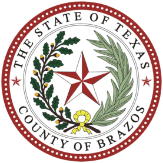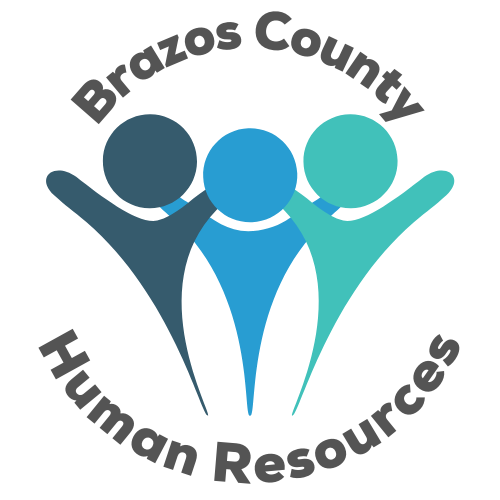Finding Oracle Trainings
- Open File Explorer on your computer
- Locate the County Share (U) drive and double-click on it
- Select the PERSISTENT folder by double-clicking
- Select the IT Training folder by double-clicking
- Select the Oracle folder by double-clicking
- Choose the applicable folder for training materials
Helpful Oracle Instructions
- People: Adding Individuals to Your Coverage
- FSA / DCA: Enrolling in Flexible Spending Account or Dependent Care Account
- Payslip: How to View Your Paycheck Information in Oracle
- Direct Deposit: How to Update Your Payment Options
- Address: How to Update Your Information
- Resignation / Retirement: How to Submit the Forms to Resign or Retire